how to use FASTCAM and how to install FASTCAM software
- Home
- Plasma Cutter TECH
- how to use FASTCAM and how to install FASTCAM software
How to install FASTCAM software for CNC plasma cutting machine?
CNC palsma cutting machine changed a lot to our metal fabrication industries later 10 years.
fast working speed and saving labor cost to workshop is the biggest advantage.
however,some factories still are facing some problem to use their CAM software because of aging operator who does not know computer techology very well..to make operator feel easy we would like to advice use FASTCAM software.
Here following some steps to install FASTCAM.
1.First step: make sure USB dongle plug in your computer
2.Second step:Check your computer is 32 bits or 64 bits?
3.Third step:UNZIP FASTCAM package.
4.Fourth step:Select 1 file,right click and copy and paste the files into the FASTCAM directory(Alternate files)
Click here maybe help you to understand well for all processing to install FASTCAM.
if following error come out after finish installing:
IT IS BECAUSE OF USB DONGLE NOT IN YOUR COMPUTER WHEN YOU INSTALL THEM.
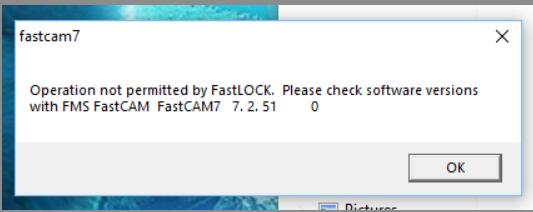
why Use FASTCAM to work with CNC plasma cutting machine?
Fastcam is as bridge between cnc plasma cutter and your design pattern of DXF or DWG file.
cnc plasma cutting machine can not read DXF file directly..Our plasma cutter only read NC or TXT files from FASTCAM software.
So you must need FASTCAM to transfer DXF file to NC files or TXT file.
put NC files or TXT files inside U disk to copy CNC palsma machine..
kindly note:sometimes We obvious put NC or TXT files into USB disk but we can not find them on our computer..it means that Your USB disk has problem than you try with new USB disk.
FASTCAM has four modules for CNC cutting:
1.FASTCAM drawing module:
1)drawing: Similar with CAD to draw all kinds of parts.
2)CAD compatible and optimizer:To read in and optimize DXF/DWG files by delete,compress,extract,explode
3)Cutting functions:Kerf compensation,plasma bridge,line cutting,corners,CAD layers,word label.
2.FASTNEST nesting module:
1.Manual nesting,easy&onvenient to use. most of users only use its FASTNEST module to transfer DXF/DWG files to NC format so that CNC machine could read.
3.FASTNEST nesting module:
1)Programming:manual pathing include marking,path optimizer,multi-layer cutting
2)support multiple cnc control
3)support Kerfs compensation,pre-piercing,stitch&tag cutting
4.Fast Plot verification module:
NC Vertification:Automatic&Manual simulation,Dimension,and kerf compensation verfication
2)costing estimate:Cut length,pierce and cutting cost.
3)Transfer NC files to CAM/DXF/DWG files.


